Can private Browsing be tracked on wifi? The short answer is yes.
While private Browsing hides your history from others using the same device, it does not prevent your wifi network from tracking your online activities. Private Browsing, also known as incognito mode, offers some level of privacy. It stops your browser from saving your history, cookies, and form data. But, it does not shield your activity from your wifi network or internet service provider. They can still see the websites you visit and the data you exchange. To ensure complete privacy, a VPN like NordVPN is essential. It encrypts your data, hides your IP address, and secures your online presence, making it nearly impossible for anyone to track you on wifi. Whether streaming, browsing, or working online, a VPN provides peace of mind and robust security.
Introduction to Private Browsing and wifi Tracking
Many users believe private Browsing means total anonymity. But is that true? Can your activities be tracked on a wifi network, even in private browsing mode? This section explores private Browsing and how wifi networks operate.
What Is Private Browsing?
Private Browsing is a feature found in most web browsers. It allows users to surf the web without saving browsing history, cookies, or temporary files. Popular browsers like Chrome, Firefox, and Safari offer private browsing modes. In Chrome, it’s called Incognito Mode, while Firefox uses Private Browsing.
When you enable private Browsing, your browser does not save:
Browsing history
Cookies and site data
Information entered in forms
However, private Browsing does not make you invisible. Your IP address is still visible to websites, and your internet service provider (ISP) can still track your activities.
How wifi Networks Operate
Wifi networks are wireless local area networks (WLANs). They allow devices like laptops, smartphones, and tablets to connect to the internet without physical cables. Your device communicates with a router when you connect to a wifi network. The router then connects to the internet through a modem.
In a wifi network, data packets travel from your device to the router and the internet. Network administrators can monitor this process. They can see:
Websites you visit
Data you transmit
Your device’s IP address
Even in private browsing mode, your online activities can still be tracked by someone with access to the network, such as your ISP or the owner of the wifi network.
For enhanced security and privacy, consider using a VPN service like NordVPN. It encrypts your internet connection, making it difficult for third parties to track your online activities. NordVPN offers:
Feature | Details |
|---|---|
VPN Servers | 7400+ servers in 118 countries |
Encryption | A-256 encryption |
Threat Protection | Scans downloads for malware, blocks trackers, and hides ads |
Multi-Device Support | Secure up to ten devices with one account |
A VPN like NordVPN can help keep your data safe, even on public wifi networks. For more information, visit NordVPN.
Key Features Of Private Browsing
Private Browsing is a popular feature for many internet users. It offers several advantages that help protect your online privacy. Understanding these features can help you use them effectively.
Incognito Mode In Different Browsers
Most browsers offer a private browsing mode. Here’s a quick overview:
Google Chrome: Known as Incognito Mode, it doesn’t save your browsing history or cookies.
Mozilla Firefox: Firefox’s Private Browsing mode blocks trackers and doesn’t save history or cookies.
Microsoft Edge: InPrivate Browsing mode prevents history and cookies from being saved.
Safari: Private Browsing in Safari prevents websites from tracking your activities.
Common Misconceptions About Private Browsing
Many users believe private browsing offers complete anonymity. This is not entirely true. Here are some misconceptions:
Not Invisible to ISPs: Your Internet Service Provider (ISP) can still track your activity.
Not Immune to Malware: Private Browsing does not protect you from malware or viruses.
No Protection from Network Admins: Network administrators can still see your browsing activity.
If you need more privacy, consider using a VPN like NordVPN. It offers advanced encryption and a no-logs policy. With over 7400 servers in 118 countries, NordVPN ensures your data remains secure. It is especially useful for accessing geo-blocked content and ensuring high-speed connections for streaming and torrenting.
NordVPN also provides additional tools such as Threat Protection and Meshnet to enhance online security.
Feature | Details |
|---|---|
Connection Speed | 6730+ Mbps |
VPN Servers | 7400+ servers in 118 countries |
Next-Generation Encryption | A-256 encryption |
Malware Protection | Threat Protection feature that scans downloads for malware, blocks trackers, and hides ads |
Strict No-Log Policy | No collection or storage of private information |
Multi-Platform Use | Compatible with all operating systems and browsers |
NordVPN is easy to set up and use with a Quick Connect button. It supports up to ten devices with one account, ensuring they stay protected.
For more information, visit the NordVPN website or contact their support team at support@nordvpn.com.
How wifi Tracking Works
Understanding how wifi tracking works is essential for anyone concerned about online privacy. Wifi tracking can reveal much about online activities, even when using private browsing modes. This section will explain how wifi tracking functions, its technical aspects, and the potential vulnerabilities in private Browsing.
Technical Overview of wifi Tracking
Wifi tracking involves monitoring the data packets transmitted between your device and the router. Each device connected to a wifi network has a unique MAC address identifier. Network administrators can see these addresses and the websites you visit.
Even if you use private Browsing, the websites you access are still visible to the network. This is because private Browsing only prevents your browser from storing cookies and history. However, it does not encrypt your traffic.
For enhanced security, consider using a VPN service like NordVPN. It encrypts your internet connection and hides your IP address, making it difficult for others to track your online activities.
Potential Vulnerabilities In Private Browsing
Private Browsing has its limitations. While it prevents your browser from saving your search history and cookies, it does not hide your IP address or encrypt your traffic. This means network administrators can still see your online activities.
A key vulnerability is that private Browsing does not protect against network-level tracking. Your ISP and wifi network can still monitor your activities. A VPN, such as NordVPN, can mitigate these risks by encrypting your traffic and hiding your IP address.
NordVPN offers next-generation encryption (AES-256) and a strict no-logs policy, ensuring your online activities remain private. Its features, like DoubleVPN and Onion OverVPN, provide extra layers of security.
Here is a table summarizing the key features of NordVPN:
Feature | Description |
|---|---|
Connection Speed | 6730+ Mbps |
VPN Servers | 7400+ servers in 118 countries |
Next-Generation Encryption | AES-256 encryption |
Malware Protection | Threat Protection feature that scans downloads for malware, blocks trackers, and hides ads |
No-Log Policy | No collection or storage of private information |
Multi-Device Support | Secure up to ten devices with one account |
Using NordVPN ensures your data remains secure, even on public WiFi networks. Visit NordVPN for more information.

Credit: blog.incogni.com
Can Private Browsing Be Tracked on wifi?
Private Browsing, also known as incognito mode, offers privacy. But can it be tracked on wifi networks? Understanding the nuances of private Browsing can help you safeguard your online activities. This section delves into real-world evidence and factors that affect tracking capabilities.
Analyzing Real-world Evidence
Real-world evidence suggests that private Browsing is not foolproof. Your internet service provider (ISP) and network administrators can still see your browsing activity. They can track the websites you visit, even in incognito mode.
For example, the network owner can monitor traffic in a shared wifi environment like a coffee shop. This means your private browsing session is not entirely private. ISPs often collect data for various purposes, including marketing and legal compliance.
Entity | Tracking Capability |
|---|---|
ISP | Can see browsing activity |
Network Administrators | Can monitor traffic |
Public Wi-Fi Owners | Can see visited websites |
Using a VPN, like NordVPN, can help. It encrypts your traffic, making it difficult for anyone to track your activities.
Factors That Influence Tracking Capabilities
Several factors influence the ability to track Private Browsing. These include the type of network, the level of encryption, and the tools used. Let’s break these down:
Network Type: Public networks are more susceptible to tracking.
Encryption Level: Strong encryption, like AES-256, offers better protection.
Security Tools: VPNs and anti-tracking software enhance privacy.
Using NordVPN can address these factors effectively. It offers next-generation encryption and a strict no-log policy. This means even your ISP cannot see your online activities.
In addition, NordVPN provides Threat Protection. This feature blocks ads, trackers, and malware, further enhancing privacy.
Factor | Solution |
|---|---|
Network Type | Use a VPN on public networks |
Encryption Level | Opt for AES-256 encryption |
Security Tools | Use VPN and anti-tracking software |
NordVPN also supports multiple devices, making securing your Browsing across platforms easy. With its user-friendly interface, you can connect with a single click.
For more information, visit NordVPN.
Pros And Cons Of Private Browsing
Private Browsing, also known as incognito mode, is a feature in most web browsers that allows users to surf the internet without saving their browsing history, cookies, or site data. While it offers some privacy, it has advantages and limitations that users should be aware of.
Advantages Of Using Private Browsing
Privacy Protection: When using private Browsing, your browser does not save your search history, cookies, or site data. This prevents other users on the same device from seeing your online activities.
Security on Shared Devices: Private Browsing is helpful on shared or public computers. It ensures that your personal information, such as login credentials, is not stored on the device.
Bypassing Paywalls: Some websites track your visits and limit access based on the number of free articles read. Private Browsing can bypass these restrictions by not saving cookies.
Testing and Debugging: Developers and testers use private Browsing to test websites without cached data, ensuring they see the site as a new user would.
Limitations And Risks Involved
Despite its benefits, private Browsing has several limitations and risks:
Limited Privacy: Private Browsing does not hide your activity from your internet service provider (ISP), network administrators, or websites you visit. They can still track your online behavior.
Not Completely Anonymous: Your IP address remains visible. Websites and services can still track your location and activities using your IP address.
Security Vulnerabilities: While private Browsing prevents local data storage, it does not protect against malware, phishing, or other online threats. Using a VPN service, like NordVPN, offers better protection.
Misleading Sense of Security: Many users believe private browsing offers complete anonymity, which is not true. It only provides a basic level of privacy.
Consider using a VPN service such as NordVPN for enhanced privacy and security. With features like advanced encryption, a strict no-logs policy, and a large network of servers, NordVPN ensures your online activities remain private and secure.
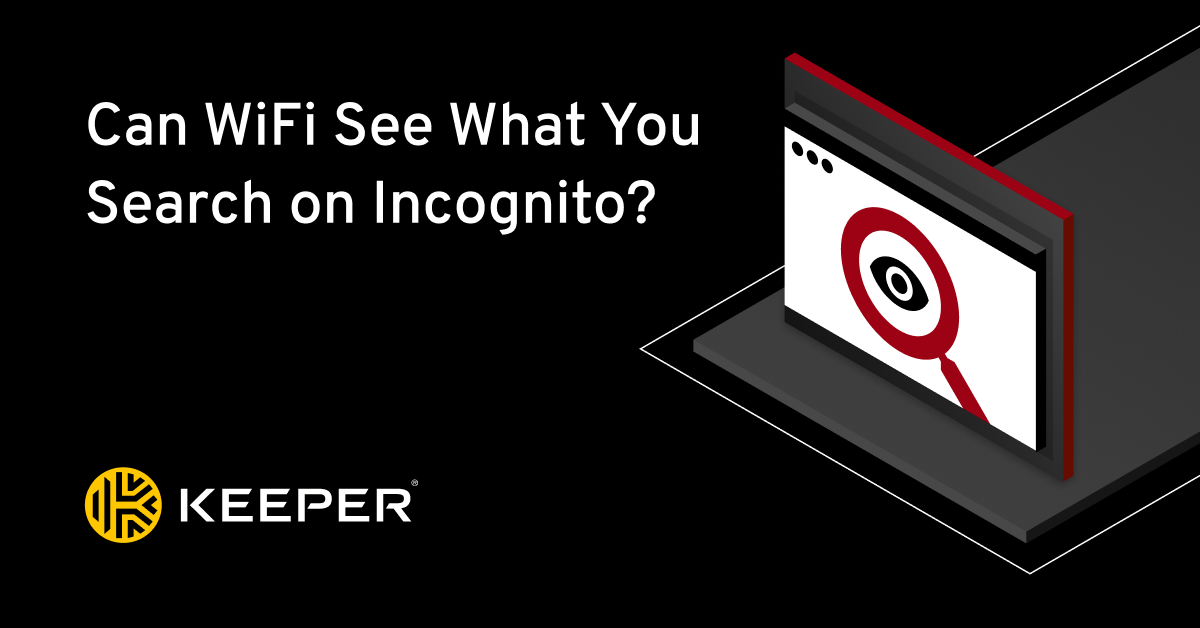
Credit: www.keepersecurity.com
Best Practices For Enhancing Online Privacy
Enhancing your online privacy is crucial in today’s digital world. While private Browsing can help, it is not foolproof. Here are some best practices to further protect your online activity.
Using Vpns In Conjunction With Private Browsing
Combining a Virtual Private Network (VPN) with private Browsing is a powerful way to enhance online privacy. A VPN, like NordVPN, encrypts your internet connection and hides your IP address, making it difficult for anyone on the same wifi network to track your online activities.
NordVPN offers advanced encryption, with A-256 encryption and features like Double VPN and Onion Over VPN. This ensures your data is secure, even on public wifi. With over 7400 servers in 118 countries, you can enjoy a stable and fast connection, perfect for streaming and torrenting.
Key Features:
Next-Generation Encryption: A-256 encryption
Connection Speed: 6730+ Mbps
Threat Protection: Scans downloads for malware, blocks trackers, and hides ads
Multi-Device Support: Secure up to ten devices with one account
Regularly Clearing Cookies And Cache
Clearing cookies and cache regularly is another effective way to enhance online privacy. Cookies store information about your browsing habits, while cache stores data from websites you visit. Periodically clearing these can prevent websites from tracking your activity over time.
Here’s how to clear cookies and cache:
Open your browser settings.
Navigate to the privacy or security section.
Select the option to clear browsing data.
Choose the time range and data types to clear (e.g., cookies, cache).
Click ‘Clear data’ to complete the process.
Following these steps can significantly reduce your digital footprint and enhance your online privacy.
Specific Recommendations For Users
Private Browsing can offer protection, but it’s important to understand when and how to use it effectively. Below are specific recommendations for different users and scenarios.
Who Should Use Private Browsing?
Private Browsing can benefit many users, but it is particularly useful for:
Privacy-conscious individuals: Those who want to keep their browsing history private from others using the same device.
Journalists and activists: People working in sensitive fields where privacy is paramount.
Frequent travelers: Users often connect to public wifi networks and need extra protection.
Users in censored regions: Individuals in countries with restricted internet access, such as China or Russia.
Ideal Scenarios For Implementing Private Browsing
There are several situations where private Browsing is ideal:
Accessing geo-blocked content: Use private Browsing and a VPN like NordVPN to access restricted content on platforms like Netflix, Hulu, or BBC iPlayer.
Streaming and torrenting: Private Browsing can be paired with VPN services such as NordVPN, which offers optimized P2P file sharing and streaming servers.
Shopping and banking online: Increase security by keeping your financial information private.
Researching sensitive topics: Ensure your searches are not tracked or stored.
For enhanced security, consider using NordVPN, which offers advanced encryption (AES-256), a no-logs policy, and Threat Protection to block ads, trackers, and malware.
NordVPN also supports multiple devices and is user-friendly, making it a versatile choice for various privacy needs.
Conclusion: The Truth About Private Browsing and wifi Tracking
Understanding how private browsing and wifi tracking interact is crucial for online privacy. Many believe private Browsing keeps all activities hidden. But the truth is more complex.
Summary Of Findings
Private Browsing can prevent your browser from storing local data. This includes history, cookies, and search queries. However, it does not hide your activities from your wifi network. The network can still see the websites you visit and the data you exchange.
Using a VPN service like NordVPN adds an extra layer of security. It hides your IP address and encrypts your internet connection. This means your wifi network cannot track your online activities.
Feature | Private Browsing | VPN (NordVPN) |
|---|---|---|
Hides Browser History | Yes | Yes |
Hides IP Address | No | Yes |
Encrypts Data | No | Yes |
Prevents Wi-Fi Tracking | No | Yes |
Final Thoughts And Recommendations
For complete online privacy, use NordVPN. It offers advanced encryption, a strict no-log policy, and thousands of servers worldwide. This ensures your data remains private and secure.
Enhanced Security: Keeps your data safe, even on public wifi.
Privacy Protection: Prevents third parties from accessing your information.
Global Access: Thousands of servers provide stable connections worldwide.
Consider investing in a VPN like NordVPN for a secure online experience. It is easy to set up and use, making it an excellent choice for privacy-conscious individuals.

Credit: www.vpnunlimited.com
Frequently Asked Questions
Does Private Browsing Mode Show Up on wifi History?
Private browsing mode does not hide your activity from your wifi history. Network administrators can still see visited websites.
Can a wifi owner see what sites I visit on my phone while on private Browsing?
Yes, a wifi owner can see the sites you visit on Private Browsing. Private Browsing hides your history only on your device.
How do I Hide My Browsing History From wifi?
Use a VPN to hide your browsing history from wifi. VPN encrypts your data, making it unreadable to others. Clear your browser history regularly for extra privacy.
Can Someone See My Browsing History If I Use Their wifi?
Yes, the wifi owner can see your browsing history. Use a VPN for better privacy.
Conclusion
Staying private online is crucial. Private Browsing can still be tracked on wifi. For better protection, use a reliable VPN like NordVPN. It offers strong encryption and privacy features. With NordVPN, your online activities stay hidden. Enjoy secure internet access anywhere. Explore NordVPN for enhanced online privacy and peace of mind. Stay safe, stay private.
