Running a business is like juggling numerous balls, one of which is using computers. Do you know what your employees do on their computers? This knowledge can help your business grow. That is why you need the best PC monitoring software for your business.
Why Use Computer Monitoring Software?
Monitoring software allows you to see what employees are doing. It lets you track whether they are being productive or slacking off. This information can be used to improve decision-making processes in your business.
Top Benefits Of Computer Monitoring Software
Boost Productivity: Identify which tasks consume the most time, and assist your staff in working more efficiently.
Ensure Security: Prevent the leaking of sensitive data and secure critical assets.
Improve Accountability: Track each person’s actions and assign responsibility to workers.
Manage Time: Improve your planning strategies and understand the time needed for tasks.
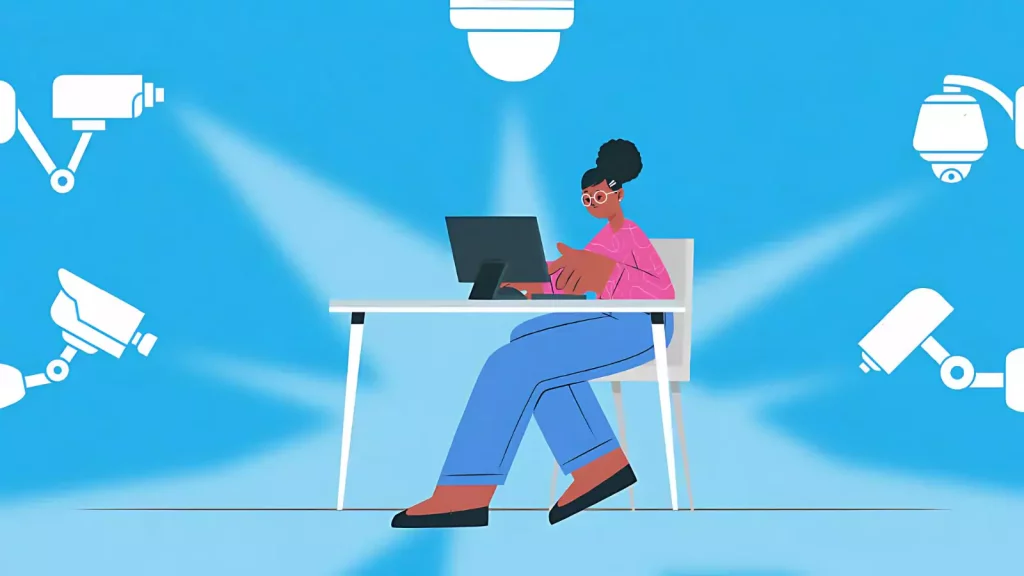
Credit: empmonitor.com
Best Computer Monitoring Software for Business
Let us discuss the best tools that will assist in managing your business more effectively.
Sentrypc
SentryPC is at the top of its class and is suitable for schools, businesses, and parents. It is also a good choice to start with. In 2001, many features were added to it. It was designed as Access Control Software but later transformed into SentryPC in 2005 by acquiring better tools for monitoring and filtering.
Important Features:
Activity Monitoring: Keep tabs on what your employees are up to. Monitor the different websites they browse and apps they access to.
Content Filtering: Restrict malicious websites. Keep the employees secure.
Time Monitoring: Define limits to controlling how long employees are allocated on their computers.
Instant Alerts: Receive alerts without delay. Provide information when a problem arises.
Reports: receive full reports. Determine how the workers utilized their hours
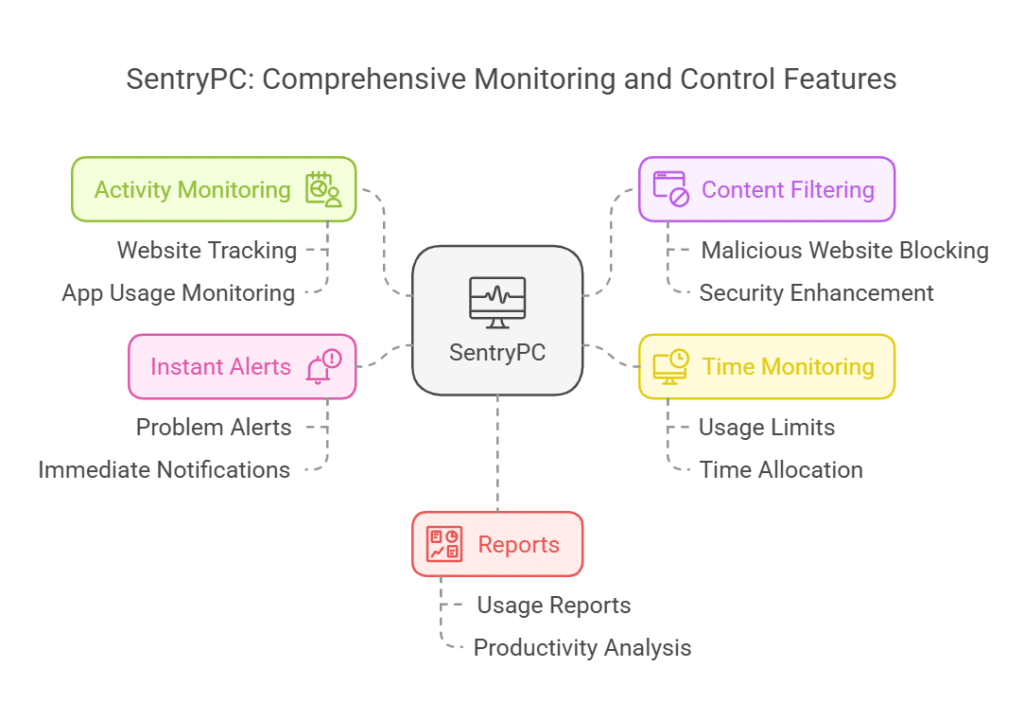
Hubstaff
Hubstaff is an equally good option. It allows time and productivity to be tracked at work. It’s pretty simple to use. You can see everything that your team does during the day.
Important Features:
Time Tracking: Find out how much time activities take to accomplish. Aid in project budgeting.
Activity Levels: Know how competent your group is. Check the amount of mouse and keyboard activity.
Screenshot Capture: Capture screenshots of all computer activities. Know what your team is working on.
GPS Tracking: Find out your team’s whereabouts. This is ideal for those who work in the field.
Invoicing: Issue billing documents. Receive payments promptly.
Teramind
Teramind is a remarkable software. It is effective in tracking, monitoring, and managing users. It also safeguards your business from various threats.
Key Features:
Employee Monitoring: Capture everything. Understand what your team is up to.
Behavior Analysis: Explain employee action. Prevent insider threats.
Data Loss Prevention: Sensitive information security. Information leak protection.
Productivity Optimization: Improve work habits. Increase productivity.
Compliance: Follow rules and laws. Ensure that rules and fetters are met.
Veriato
Veriato gives a deep-dive analysis. You can comprehend the behavioral patterns of people in your organization. This safeguards your business.
Key Features:
Employee Monitoring: Keep a record of each employee’s computer activity. Understand the tasks an employee performs.
Insider Threat Detection: Recognize threats. Secure your business.
Productivity Tracking: Tracking efficiency. Understanding how time is utilized to complete a task.
Screen Capture: Take pictures of the screen. Obtain evidence in pictorial form.
Detailed Reports: Get reports based on a meticulous analysis of work done. Find out how work is done.
ActivTrak
ActivTrak enables you to check what your team does. It ensures insights are available with minimal effort and time. It does not compromise on the depth of analysis.
Key Features:
Activity Monitoring: Monitor computer programs and internet sites visited. Comprehend the activities of your team members.
Productivity Reports: Provide readable reports on productivity.
Real-Time Monitoring: Supervise works live. Get to know what happens simultaneously.
Alerts: Notification of unusual occurrences.
Remote Work Monitoring: Supervise distant employees. Ensure productivity.
How to Choose the Best Computer Monitoring Software for Business
One must know that tools can be harmful if not used properly. Use the tips mentioned to streamline your process. Choose the most advanced tool available.
Consider Your Needs
What are your goals? Do you want to measure time? Or do you wish to restrict access to certain websites? Create a checklist.
Compare Features
Now, check the characteristics of the tools above. Analyze them and determine which one will help you the most.
Check Reviews
Go through someone else’s reviews. Understand their remarks regarding the tool. This assists you in picking a better choice.
Test The Software
Most tools come with a free version. Take advantage. Test if the software is good enough for you.
Consider The Cost
Take a look at the pricing. Confirm it is within your range. The most cost-efficient tool is not necessarily the best one.

Credit: financesonline.com
Frequently Asked Questions
What Is Computer Monitoring Software?
Computer monitoring software monitors the user’s actions on computers and records them.
Why Is Monitoring Software Important For Businesses?
Increases performance and prevents unauthorized access to business information.
What Features Should I Look For In Monitoring Software?
Focus on tracking users’ activities, filtering content, and managing time.
How Does Sentrypc Help Manage Employee Productivity?
SentryPC monitors activities performed and blocks inappropriate sites.
Conclusion
Effective business computer monitoring software will significantly ease your management tasks. It increases efficiency, safeguards data, and raises responsibility. SentryPC, Hubstaff, Teramind, Veriato, and ActivTrak can be trusted to deliver outstanding results. Before settling on any software, consider your requirements, review available features, read other people’s experiences, use the demo, and evaluate the price. This approach will help you get the best software for your business.
Thinking of stepping up your business with exceptional computer monitoring software? The best place to start is with SentryPC!
